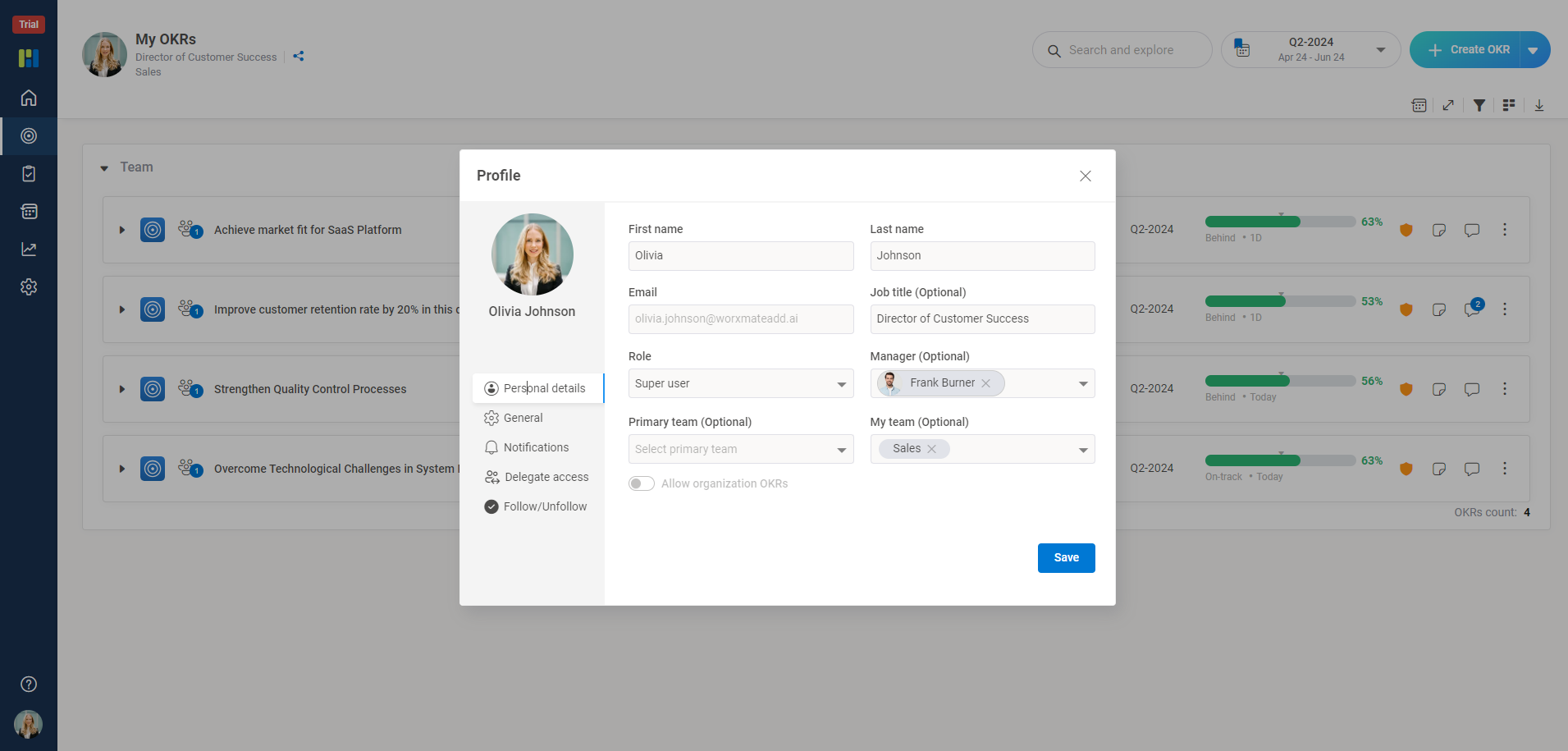Help center > Frequently Asked Questions > Profile Settings > How do I update my personal information?
How do I update my personal information?
Configuring Personal Details, Learn how to update your name, title, email, or password.
Witsmate recommends to update your Profile settings and personal information to embark on your OKR journey. This also helps other users to recognize you.You can add details such as designation, reporting manager, associated team, and photograph.
To update your personal information:
From the Vertical Menu Bar, click your Abbreviated Name Icon, and then click User Settings.
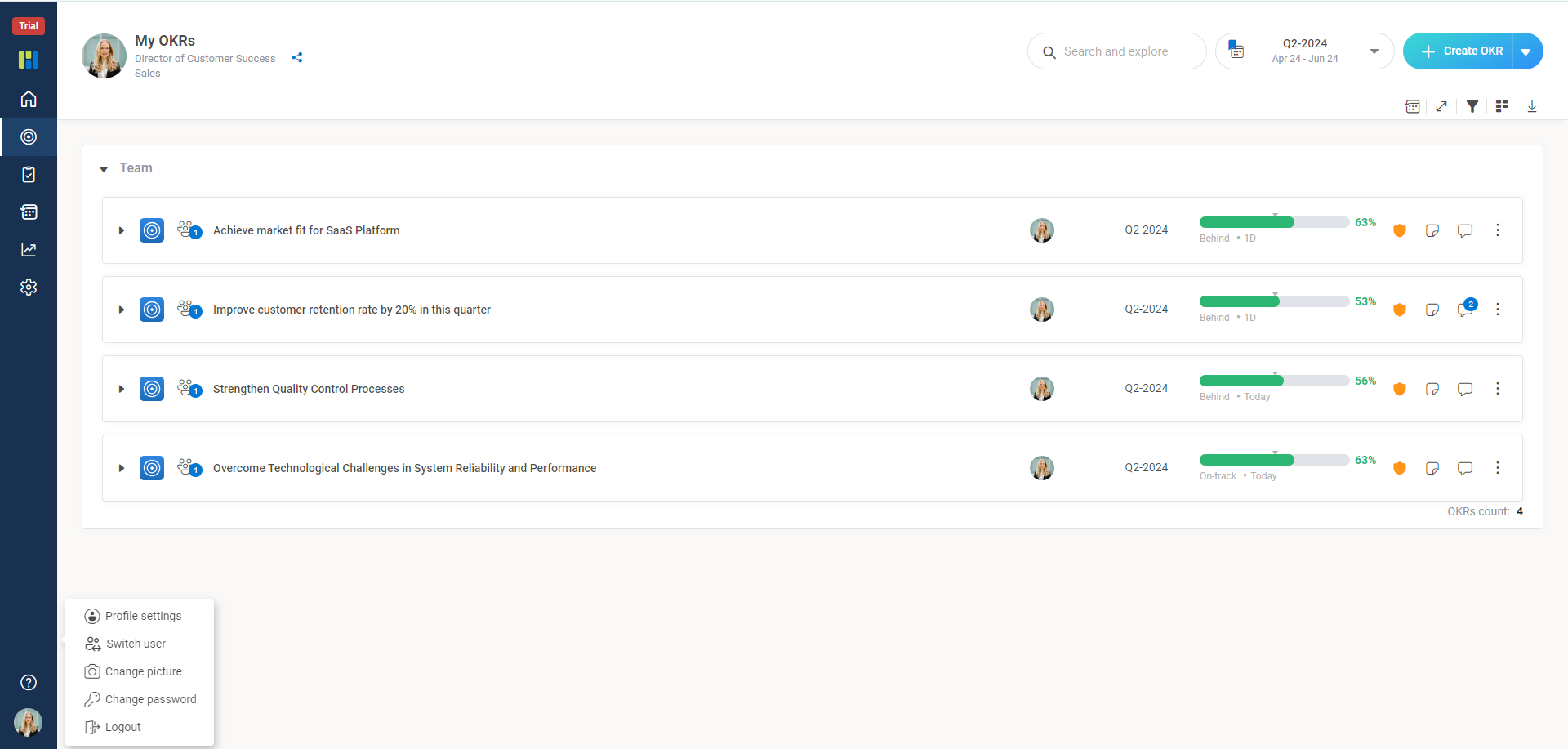
2. Click the Profile Settings to update the personal details for Designation, Team, Manager and save the changes.