Help Center > Frequently Asked Questions > Working with OKRs > What is Filter option? How to filter okrs by Progression?
What is Filter option? How to filter okrs by Progression?
Filter, Working with OKRs list, Filtering OKRs list
Worxmate Filter feature lets you to filter the objectives from the list of OKRs by selecting various parameters such as Alignment, Progress , Status, Type and so on.
To Filter OKRs by Progression:
From the Vertical Menu Bar, click OKRs.
A list of OKRs is displayed.Click Filter OKRs, which is placed below of Add Objective to the right corner.
You can select the Progress button, enter the value and click apply to view the OKRs under the entered progress value.
Click the Clear button to clear the entered critieria.
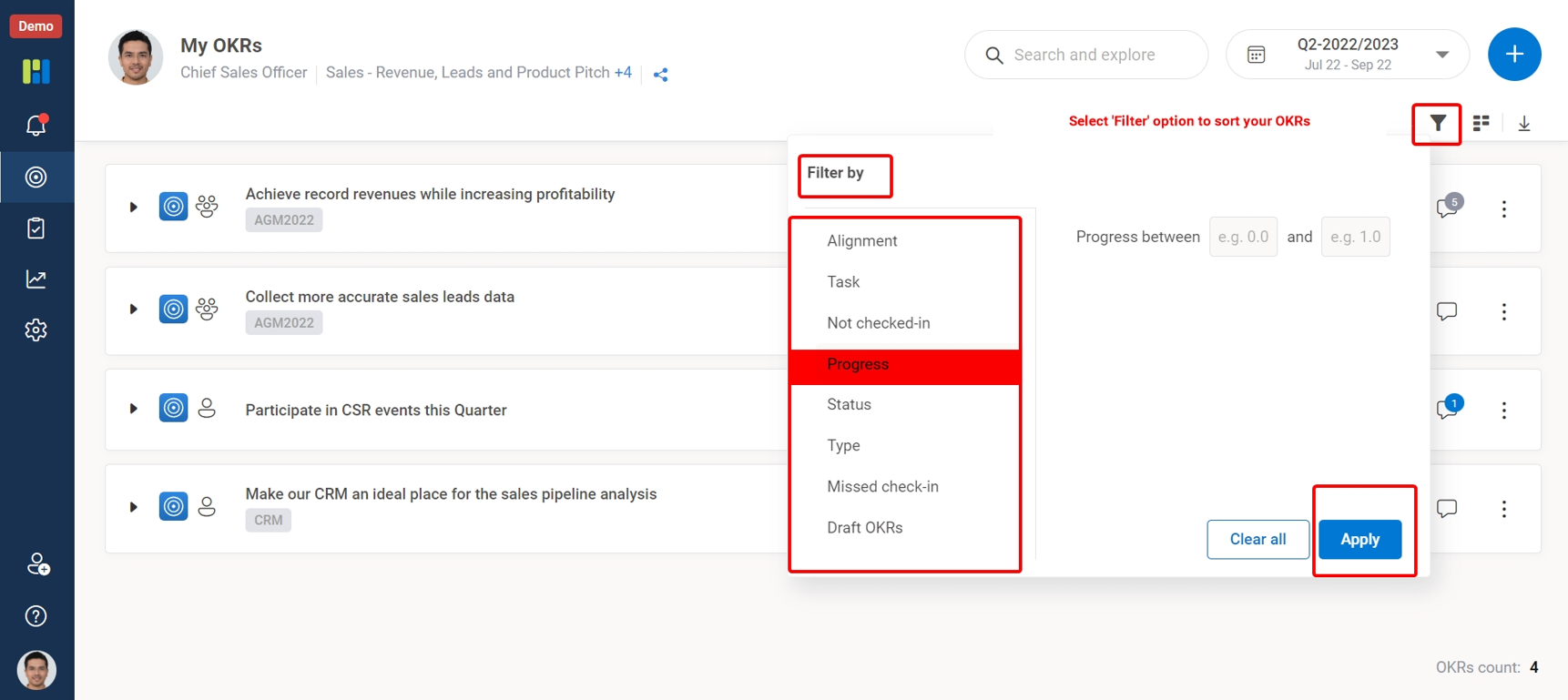
Note: The progression will always be between 0.0 to 1.0.
