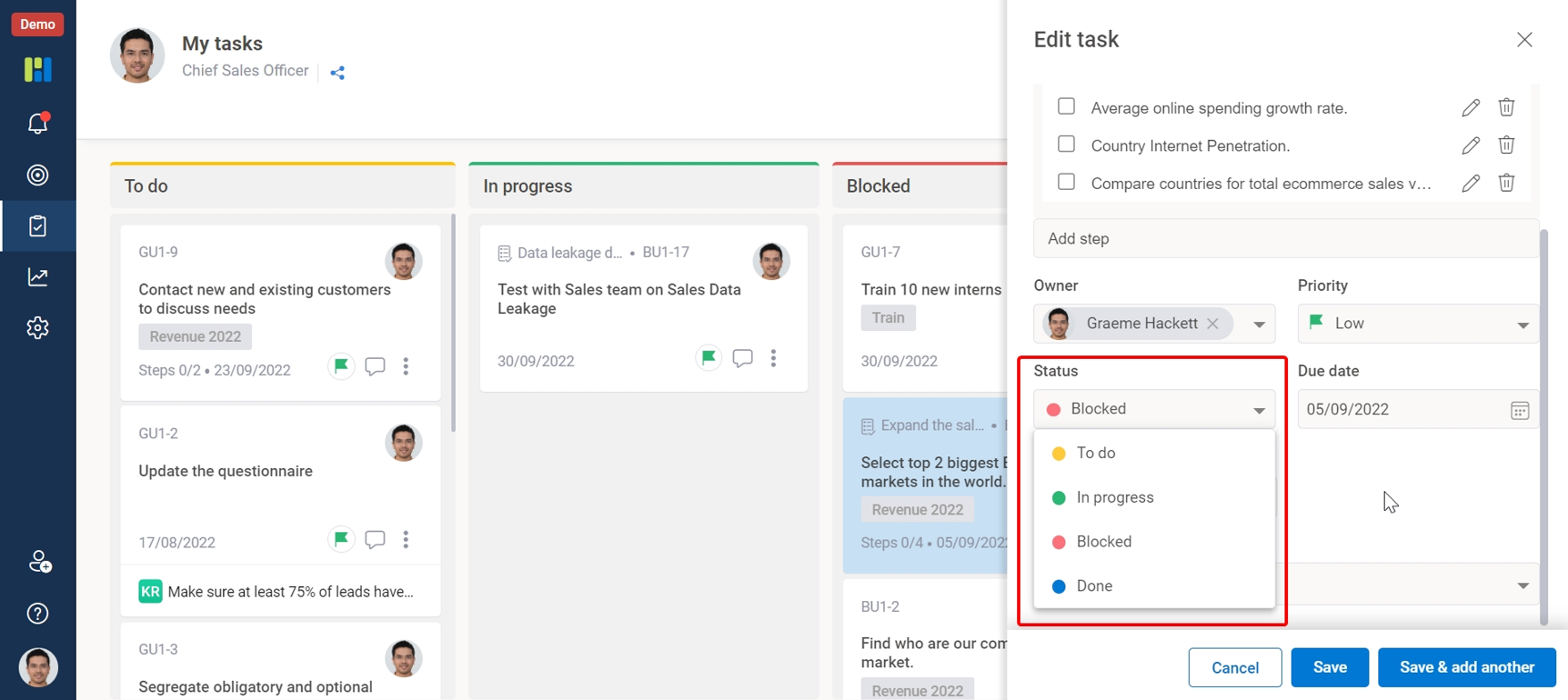Help Center > Frequently Asked Questions > Working With Tasks > How can I view the status of the tasks assigned to me? How do I change the status of the Task assigned to me?
How can I view the status of the tasks assigned to me? How do I change the status of the Task assigned to me?
You can view all the tasks created in your organization (assigned to you or otherwise) through the “My tasks” section.
1. Click on the Tasks icon in the left sidebar menu to open the “My tasks” section.
2. By default, this section shows those tasks that are assigned to you.
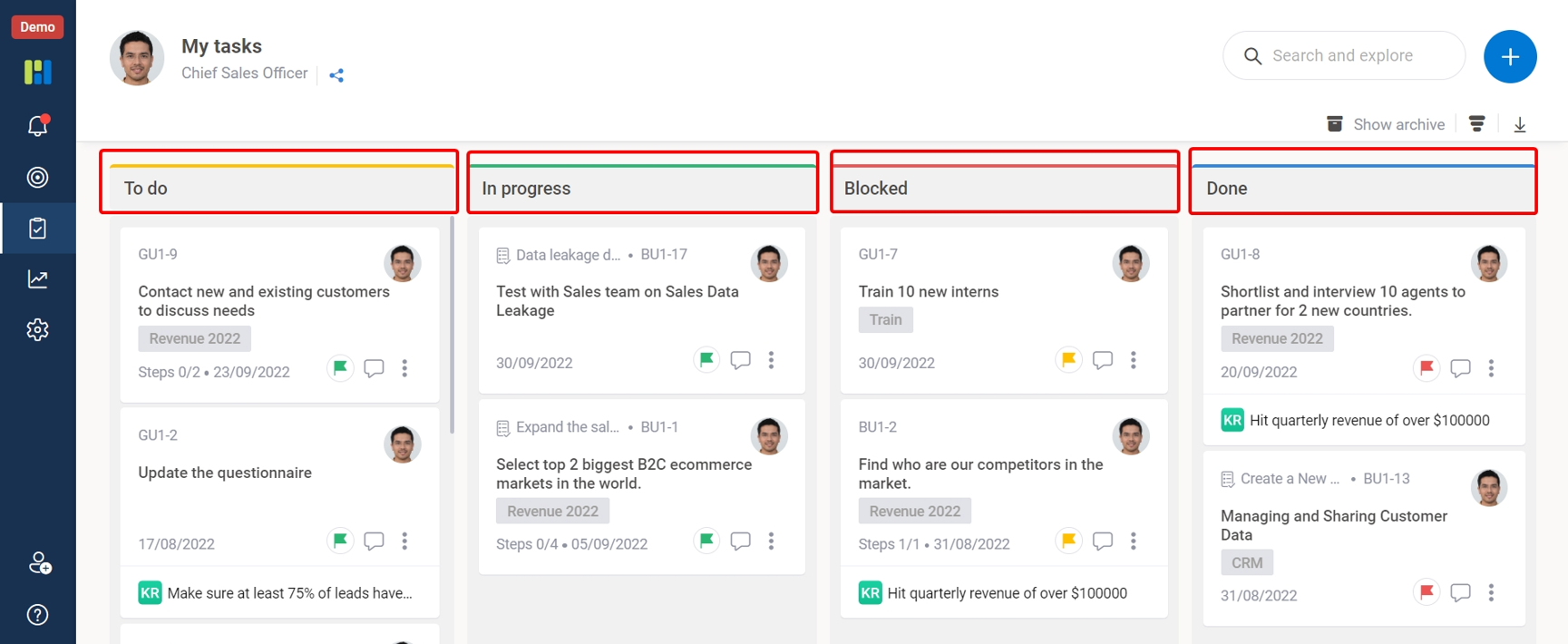
To change the status of the task assigned to you, you can either –
1. Drag and drop the task from one column to the other. There are four columns designated as – To do, In progress, Blocked, and Done. The status of the task will change automatically based on under which column that task is placed.
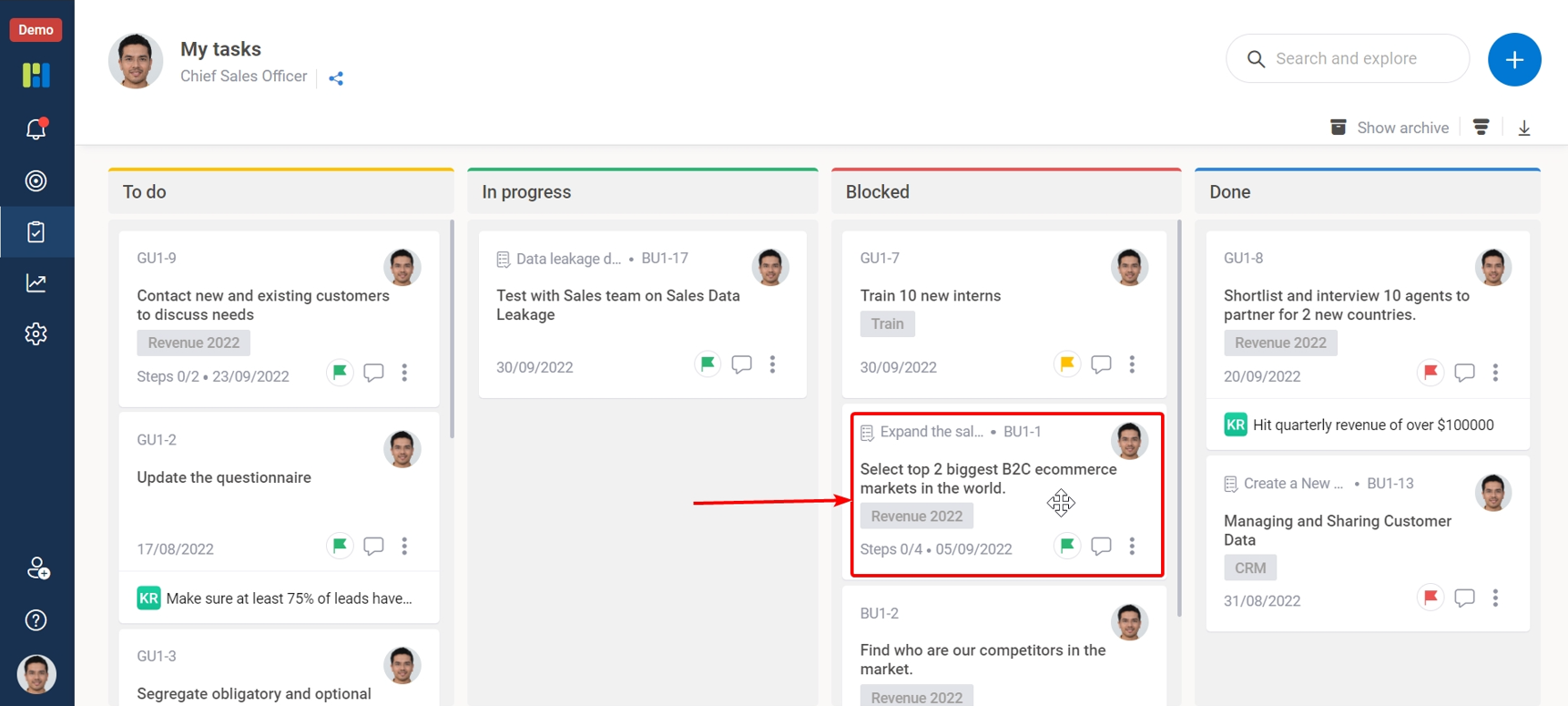
2. Or you can manually change the status by going into the edit options of the task. Click on the 3 dots icon on the task and select the Edit option. Then look for the Status field in the edit window and select the required status from the options. Click on Save to save the changes.