Google Calendar Integrations
Introduction:
This document outlines the integration between the Worxmate application and Google Calendar. By enabling this integration, users can ensure that meetings created in Worxmate automatically sync with their Google Calendar, enhancing productivity and streamlining scheduling processes.
With Google Calendar integration in Worxmate, you can:
- Seamlessly sync meetings from Worxmate to Google Calendar.
- Optimize scheduling efficiency by integrating essential business tools.
- Keep your team informed and aligned on key events and meetings.
- Boost productivity with instant updates across both platforms.
Prerequisites:
Before setting up the Google Calendar integration, ensure you have the following:
- A Google Cloud Platform account with the necessary permissions.
- Google Calendar API access enabled.
- Valid OAuth 2.0 credentials.
- Worxmate application access.
1. Authentication
Configuring Google Calendar Integration in Worxmate:
- Log in to your Worxmate account with Google.
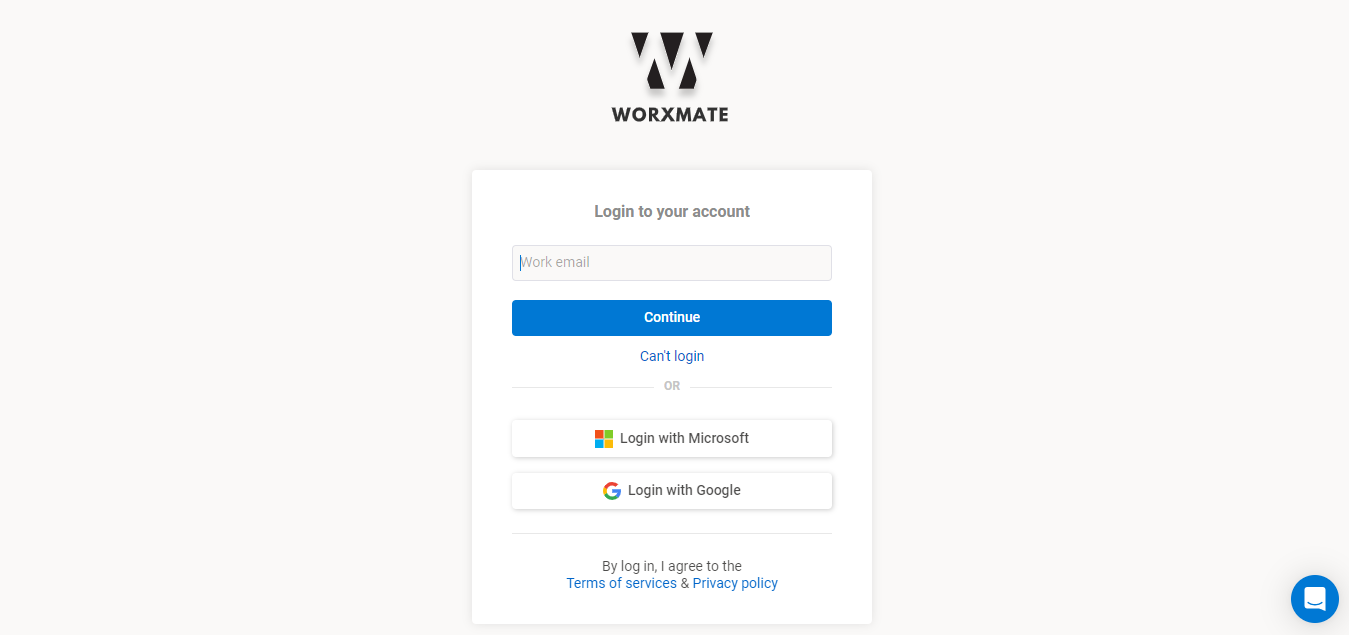
- In the Settings menu, locate the “Integrations” section
- Find and click on the Google Calendar integration option
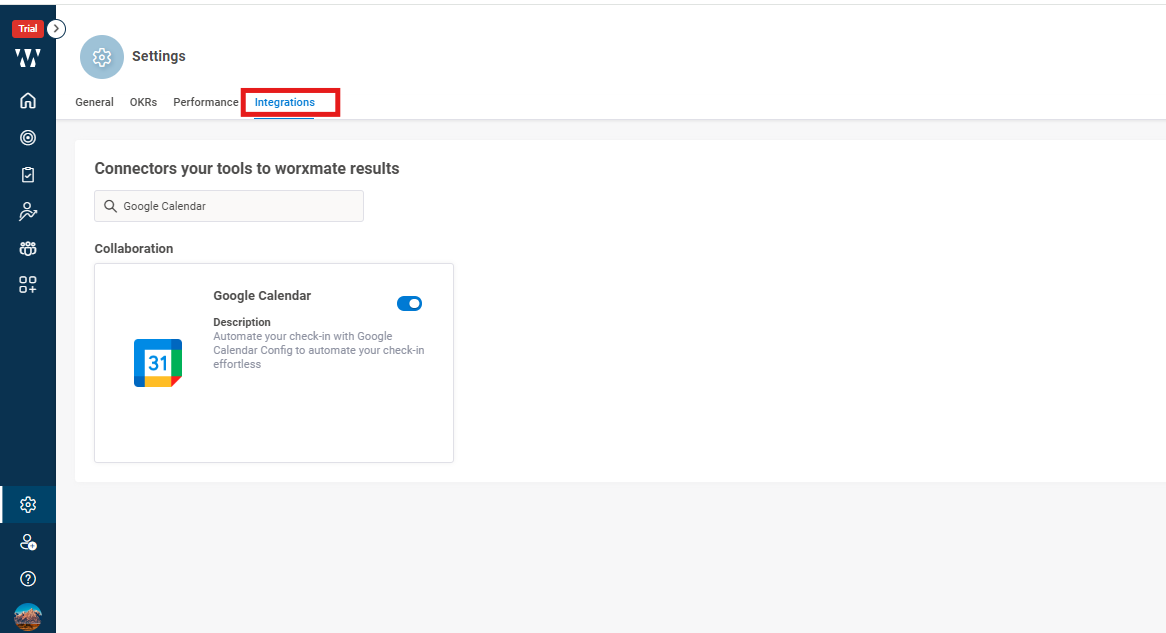
Turn on the toggle for enabling the Integration
Creating Meetings with Google Calendar Integration
- Go to meetings section in Worxmate application and create meeting
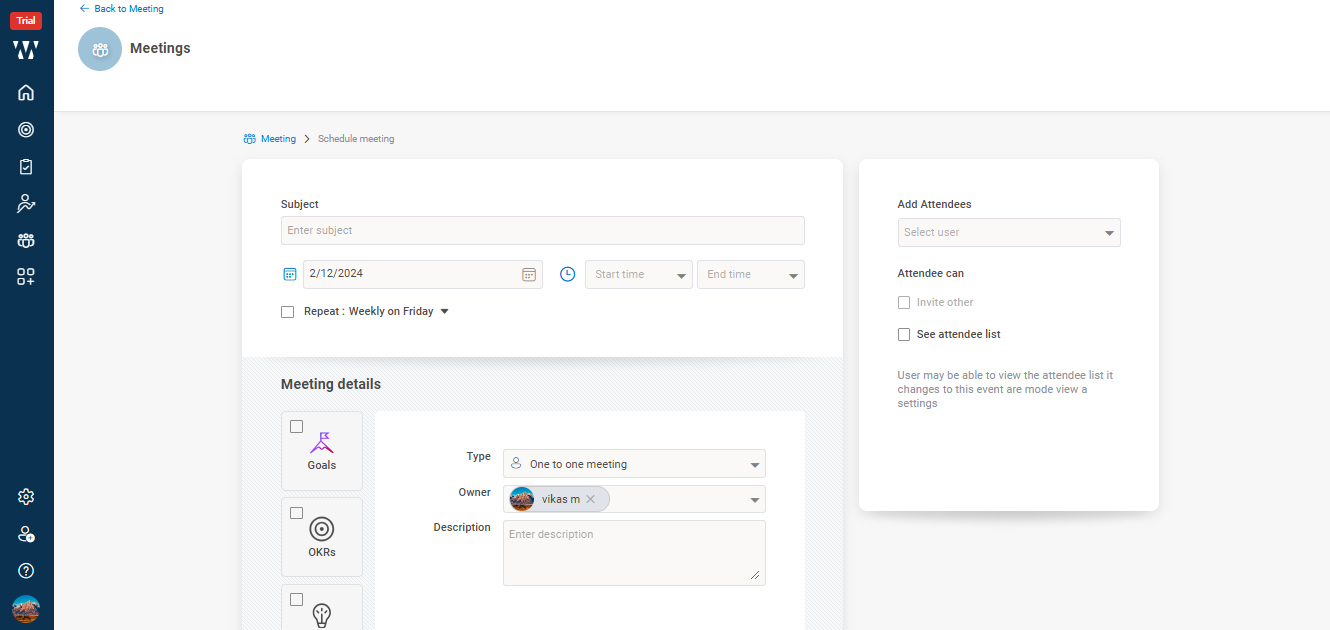
- Enter the Details of meeting and a Google consent window will open
- Login with your Google credentials
- The meeting will now appear in your Google Calendar
