Microsoft Outlook Calendar Integration
Introduction:
The integration of Microsoft Teams Calendar with Worxmate offers a seamless solution for managing meetings and schedules while aligning them with your business goals. By connecting Microsoft Teams Calendar to Worxmate, you can automate scheduling processes, enhance team collaboration, and ensure that meetings are aligned with your strategic objectives.
With this integration, you can:
- Automatically sync meetings created in Worxmate to your Microsoft Teams Calendar.
- Improve productivity by eliminating manual scheduling tasks.
- Ensure alignment between meetings and organizational priorities.
- Streamline workflows by centralizing schedule management across platforms.
Prerequisites
- Microsoft Azure account with necessary permissions
- Microsoft Graph API access
- Valid Microsoft OAuth 2.0 credentials
- Worxmate application access
1. Authentication
Configuring MS Calendar Integration in Worxmate :
- Log in to your Worxmate account with Microsoft.
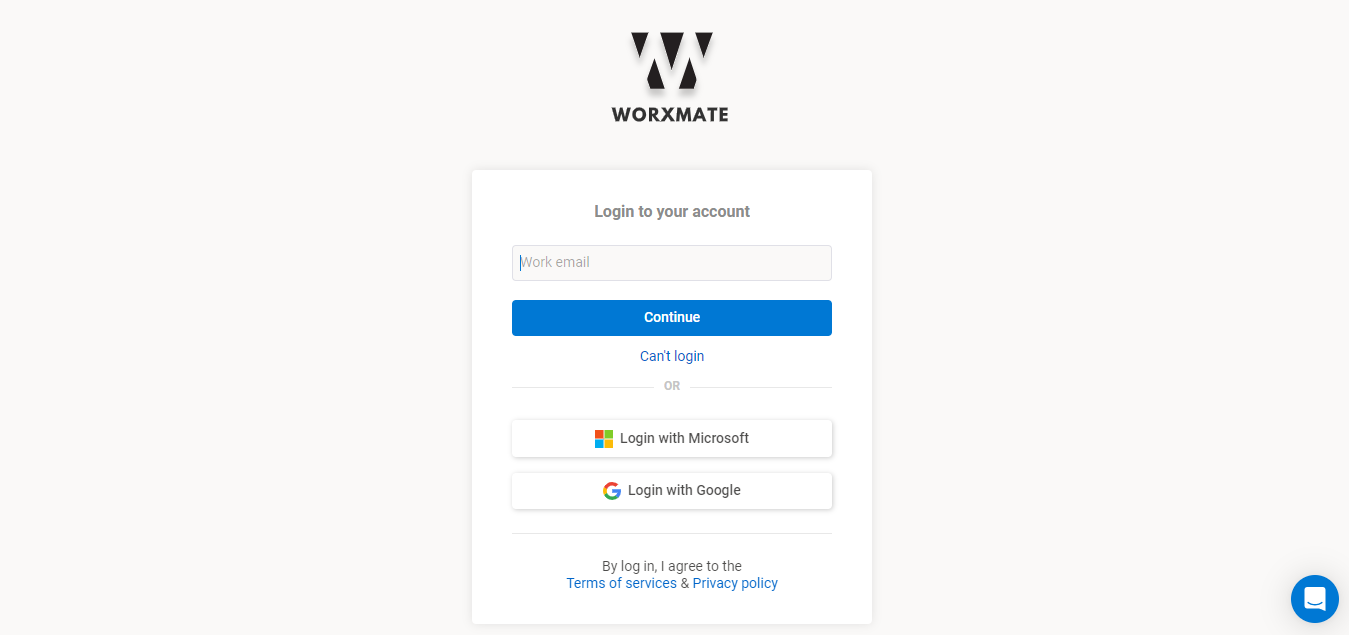
- Navigate to the main menu and select “Settings”
- In the Settings menu, locate the “Integrations” section
- Find and click on the MS Calendar integration option
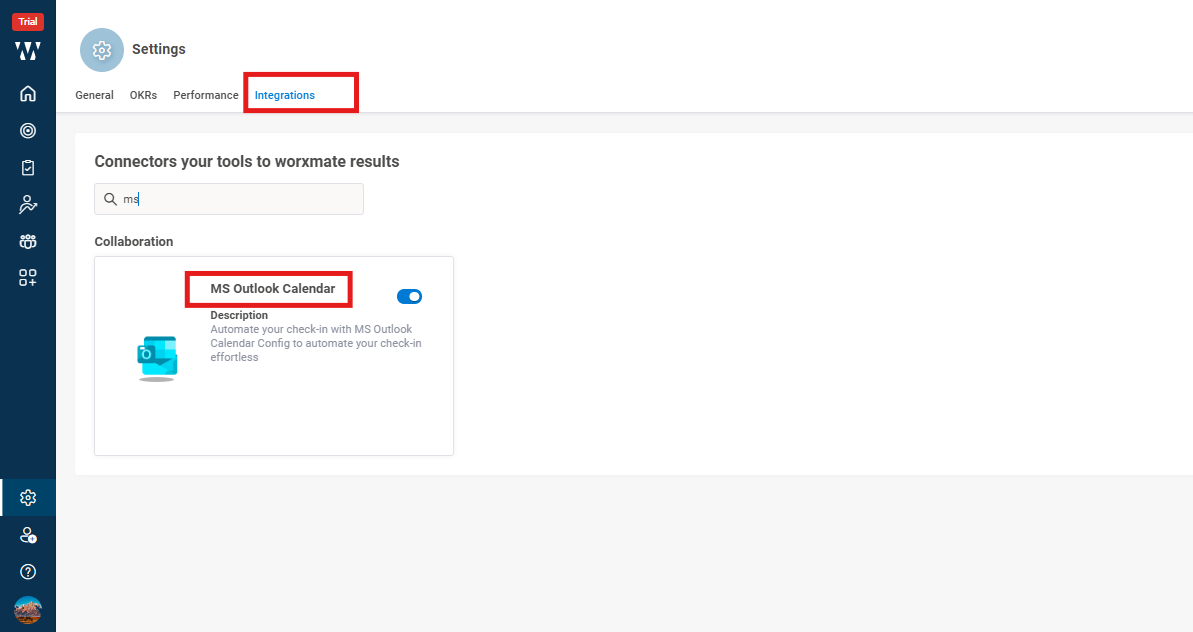
- Turn on the toggle for enabling the Integration
Creating Meetings with MS Calendar Integration
- Go to meetings section in Worxmate application and create meeting
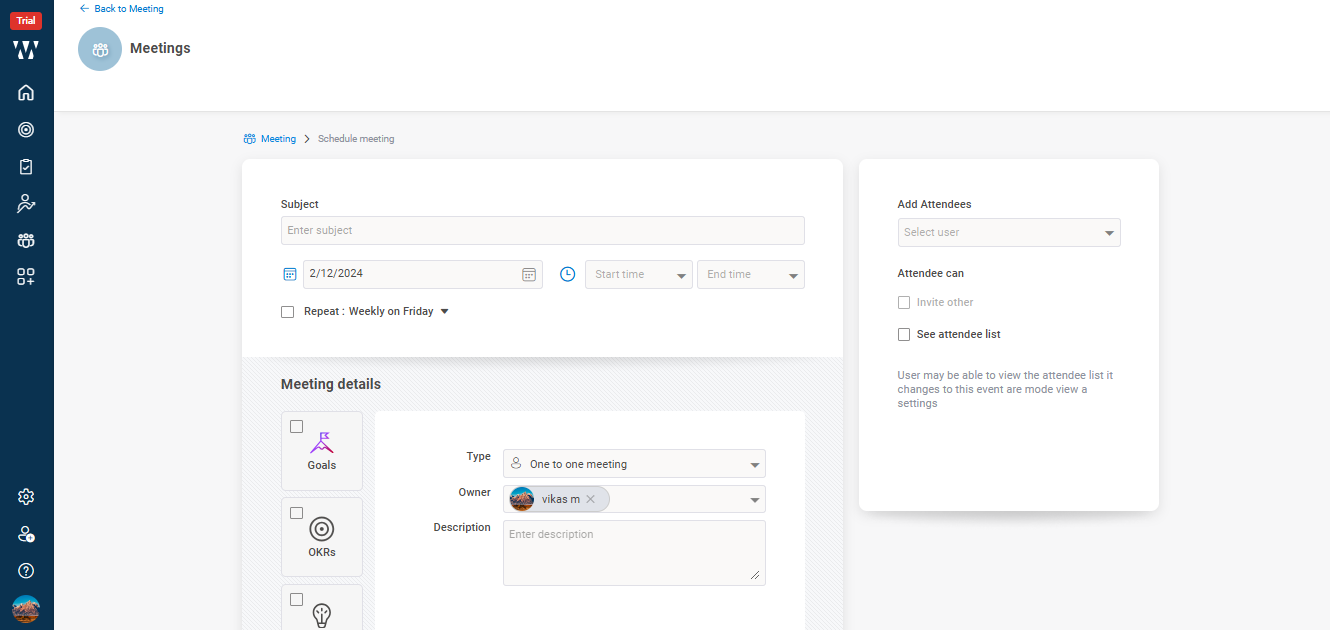
- Enter the Details of meeting and a Microsoft consent window will open
- Login with your Microsoft credentials
- The meeting will now appear in your MS Teams Calendar
