Sales Force KPI Integration
Salesforce KPI Integration with Worxmate
Introduction:
The integration of Salesforce KPI with Worxmate provides a robust solution for managing Objectives and Key Results (OKRs) while leveraging key performance indicators (KPIs) from Salesforce. This integration allows businesses to align their sales and customer metrics with their overall strategic objectives. This guide will walk you through the process of configuring the integration and setting up automated check-ins for your OKRs based on your Salesforce KPI data.
By connecting Salesforce KPI with Worxmate, you can:
- Track OKRs related to sales performance, customer acquisition, and pipeline management
- Automatically update key results based on real-time Salesforce KPI data
- Align your sales and marketing teams with company-wide objectives using detailed performance metrics
- Generate insightful reports that combine OKR progress with Salesforce KPI metrics
Steps to create kr and link with Salesforcekpi:
- Log in to your Worxmate account
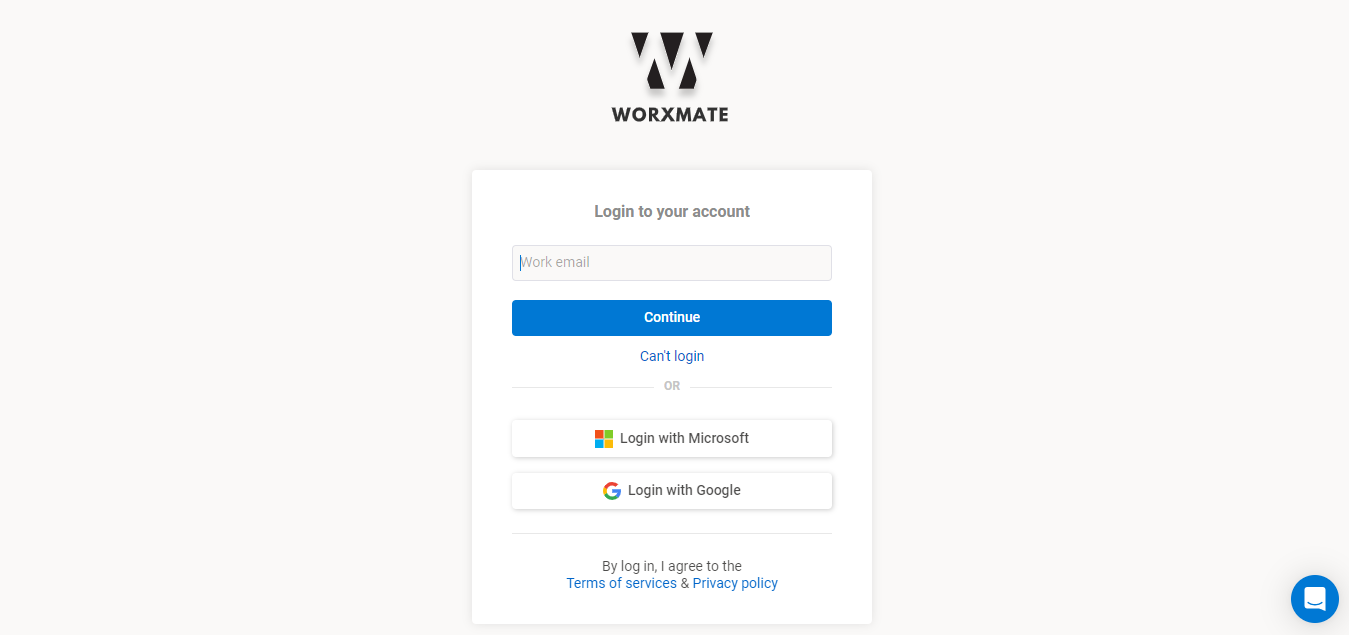
- Go to settings page and then select Integration Tab in worxmate application
- Select Salesforce KPI and click on Add Connection:
- You will redirect to Salesforce page and put your username and password
- After successfully adding connection, you will see your connection name:
- Now select okr page and add key-result:
- A drawer will option and select salesforce KPI from dropdown:
- After that select the kpi type you want:
- Check the value and if you want to check-in with this value click save:
- Select Yes option to check-in with current value:
Our integration tracks five key KPIs to give you a clear view of sales performance:
- Number of Leads: Total new leads generated in Salesforce. Helps measure marketing effectiveness and sales team productivity.
- Number of Converted Leads: Leads turned into opportunities. Indicates how well leads are being qualified and the alignment between marketing and sales.
- Total Amount: Potential revenue from all leads. Provides insight into future earnings and aid in resource and strategy planning.
- Closed Won Opportunities: Number of successful sales. Reflects sales team performance and closing strategy effectiveness.
- Inactive Opportunities: Opportunities with no activity for 90+ days. Helps identify stagnant deals and reassess resources.
