Help Center > Frequently Asked Questions > Working with OKRs > How can I toggle between List and Card views?
How can I toggle between List and Card views?
Working with Objective, Viewing an Objective
Worxmate allows you to switch between List and Card view for an insightful content scanning providing informative visual experience while overviewing OKR’s and to track associated OKRs.
Every time you login to the Witsmate by default all the views are set to List view.
Drag and Drop feature to reorder the OKR’s listed under My OKR’s page is exclusively available under List View only.
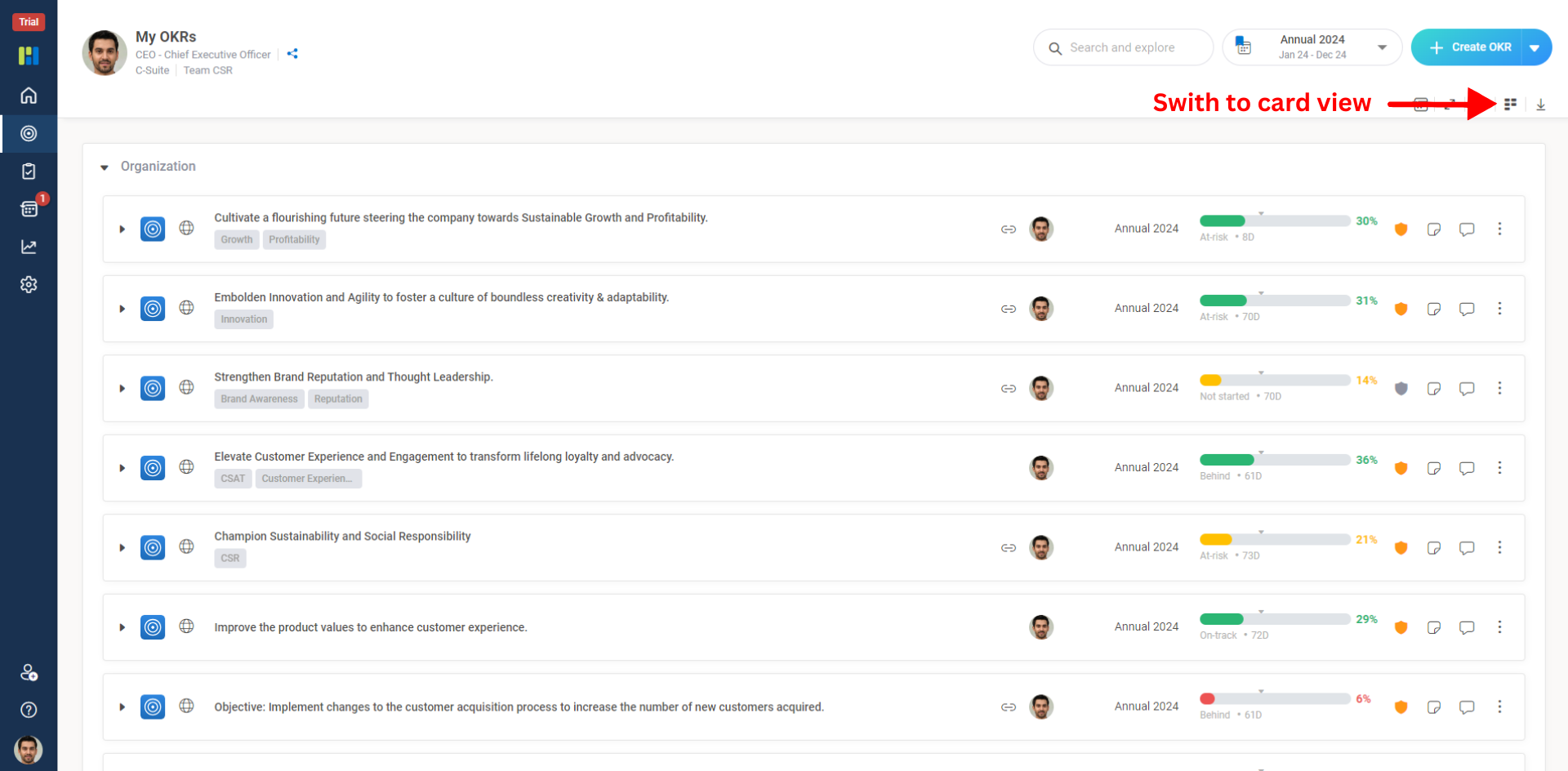
Card View:
Card view enables you to overview OKRs alike a ‘Kanban View’ to visualize and assess progress, past check-ins, notes, comments etc. and three vertical dots to edit the Objectives and associated Key-results.
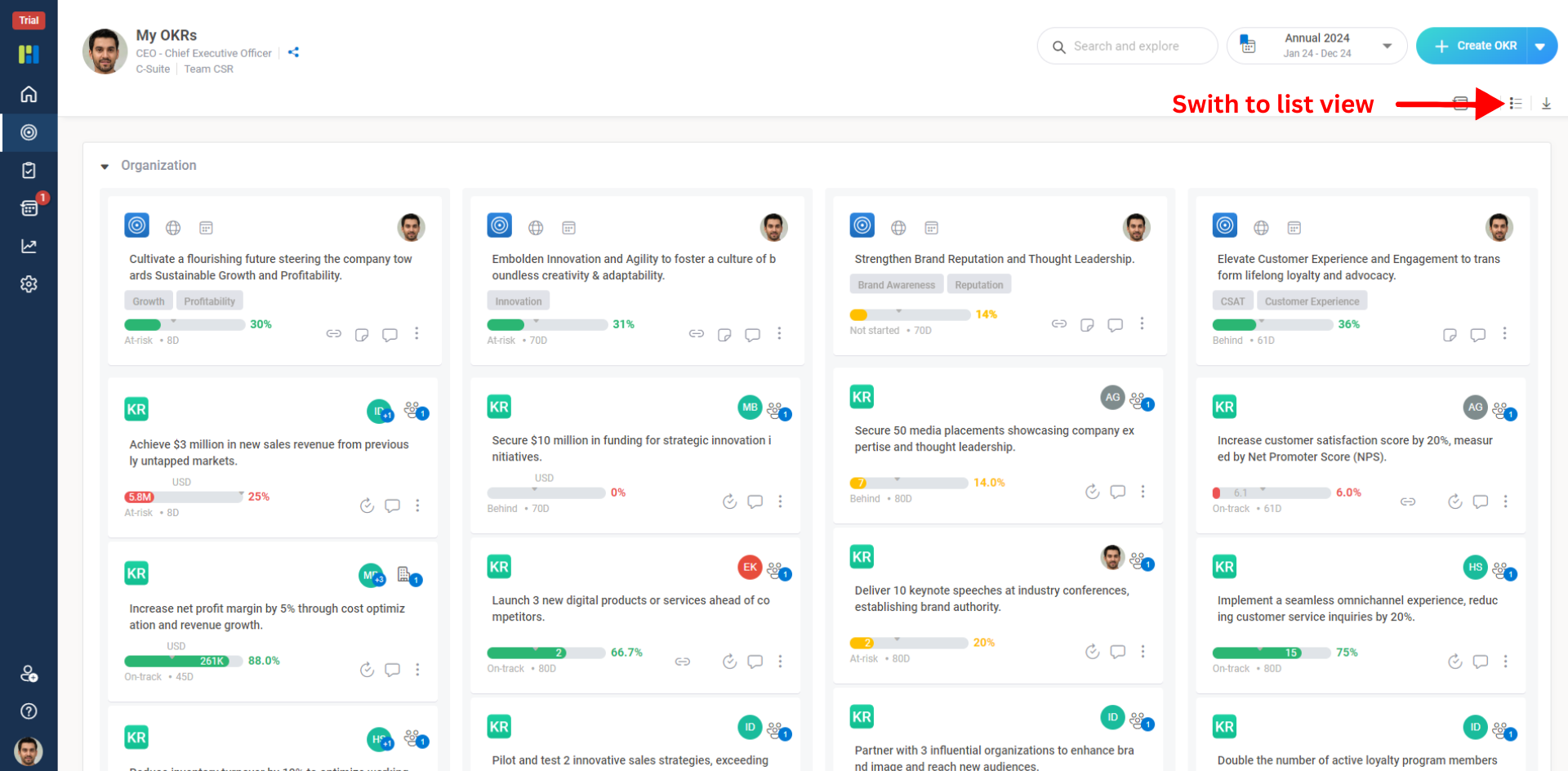
Note: You cannot use drag and drop feature in the Card View.
