Help center > Frequently Asked Questions > Profile Settings > How do I add/remove my Picture on Worxmate?
How do I add/remove my Picture on Worxmate?
Uploading/updating a picture
Worxmate allows you to upload a photograph, to have to your picture next to all the Objectives you own and for other users to recognize you.
To Upload a Photograph:
From the Vertical Menu Bar, click your Abbreviated Name Icon, and then click User Settings.
In the Profile Settings, click Change picture.
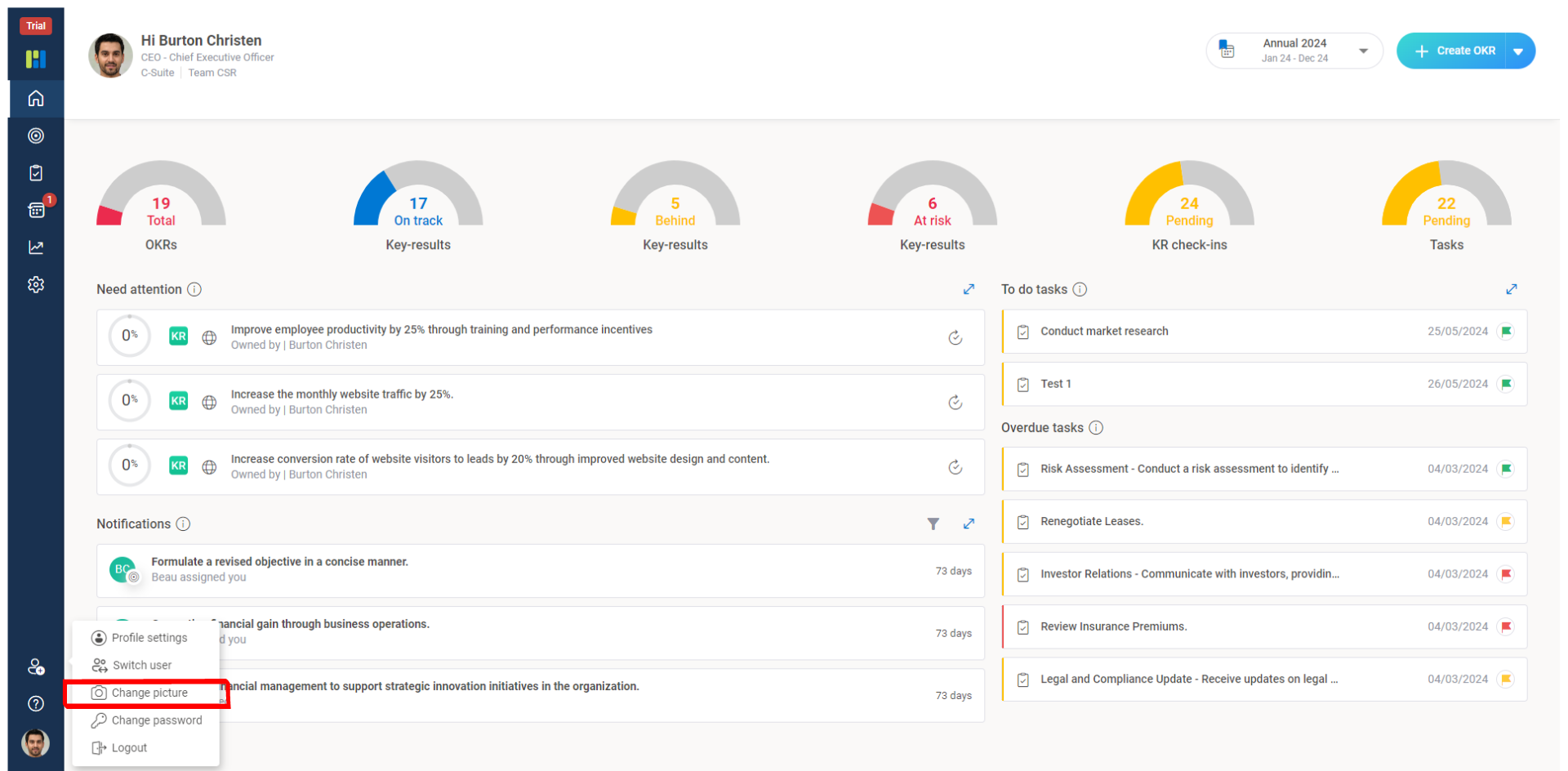
To upload or replace your photograph, click Upload Picture, to remove your photograph click Remove Picture and press Save.
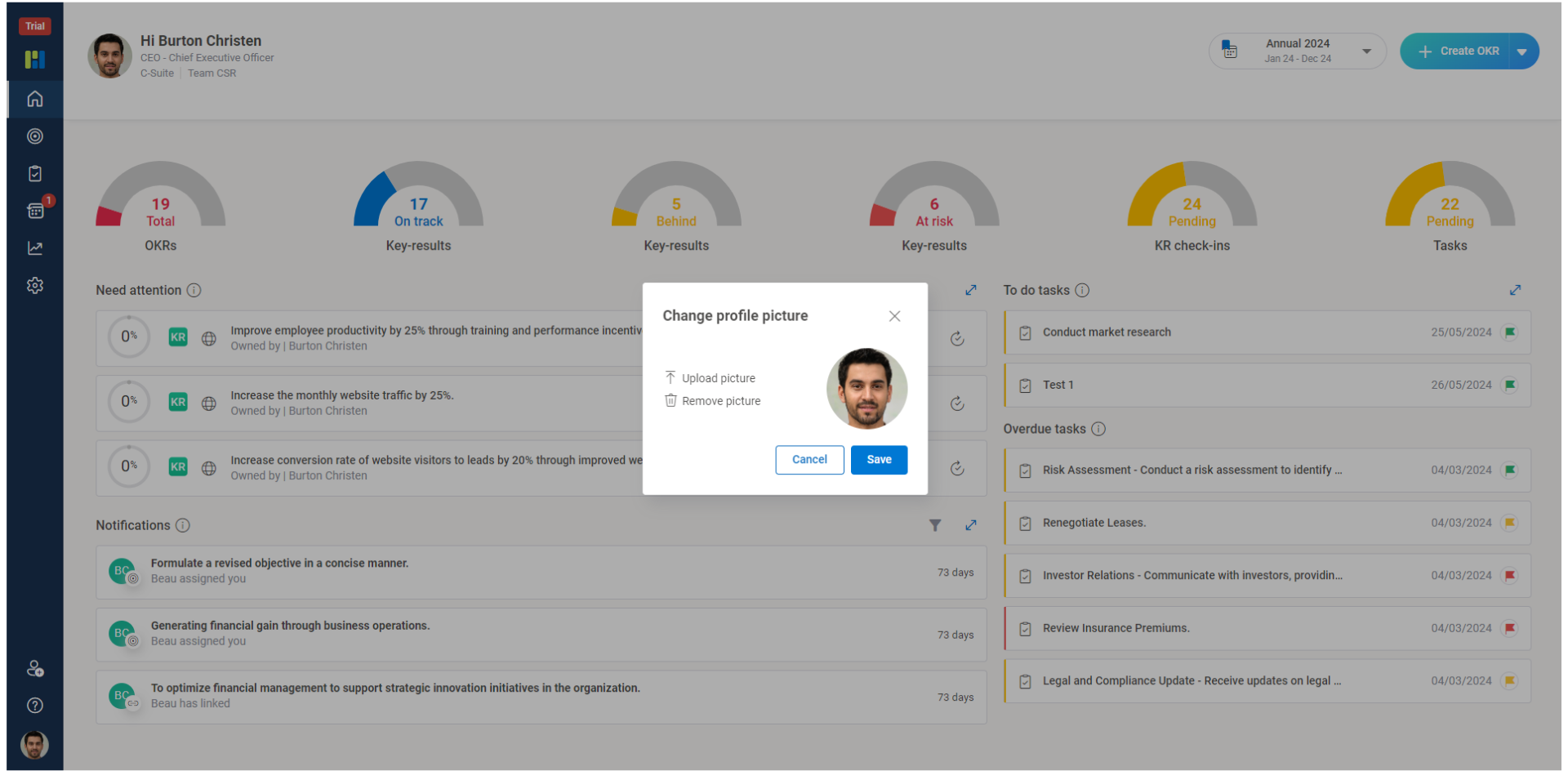
Note: If you are using the SSO login feature (Gmail or Outlook), by default your Gmail or Microsoft profile picture becomes your default profile picture.
