Help Center >Frequently Asked Questions > Working with OKRs > How to filter the OKRs by My Direct Reports in the Search and Explore tab?
How to filter the OKRs by My Direct Reports in the Search and Explore tab?
Working with Explore OKRs, My direct reports
The Search and Explore option lets you to search OKRs owned by your Direct Reports and export them in excel.
To find Direct Reports Search and Explore OKRs:
Click the arrow button of Search and Explore, which is placed to left side of selected period.
You can click My Direct Reports button as shown in the pic below:
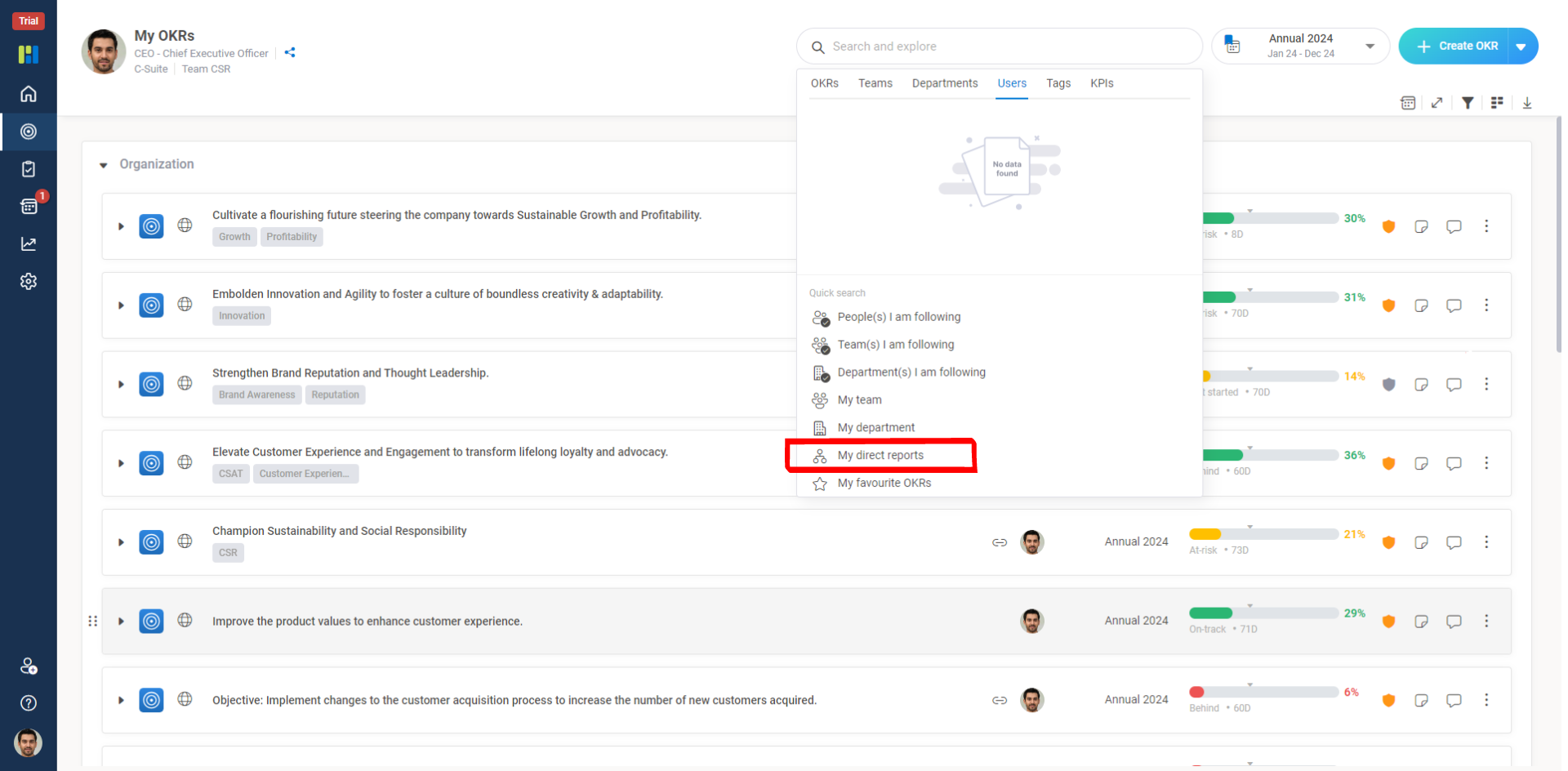
My Direct Reports page shows all the OKRs owned by Your Direct Reports to go back to My OKRs page click on back to my OKRs button above My Direct Reports as shown below.
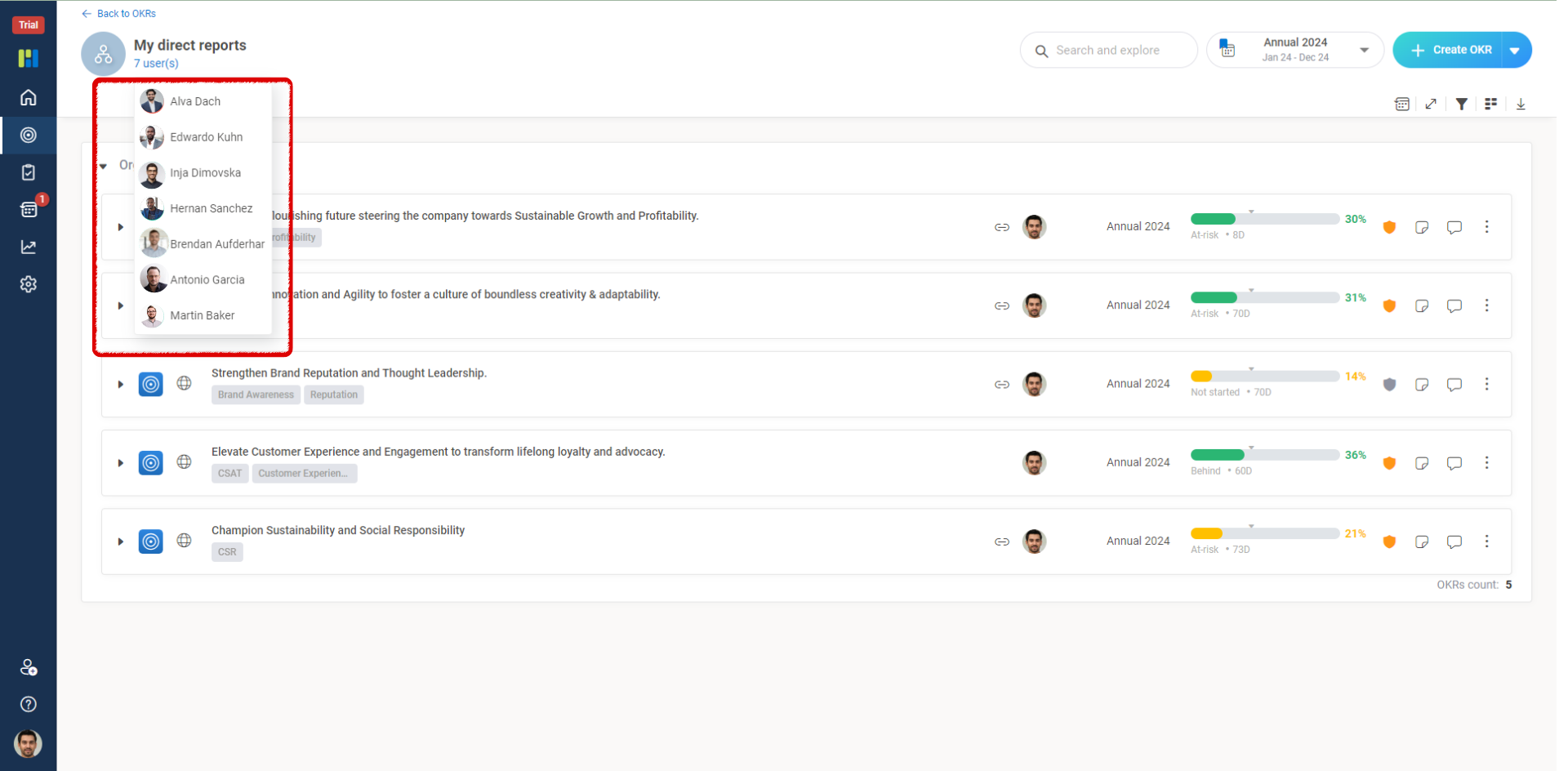
Click on the Users button below My Direct Reports to view the detailed list of reports.
