Help center > Frequently Asked Questions > Working With Tasks > I want to Archive a Project? How to archive a Project?
I want to Archive a Project? How to archive a Project?
How can I edit a Project? How can I delete a Project?
To change the details of any project –
1. Go to the settings section.
2. In the Projects tab find the project which you want to edit.
3. Click on the 3 dots button under the Action column. Through the popup menu you can select edit to edit different details of the project.
4. Similarly, you can select Archive to archive the project.
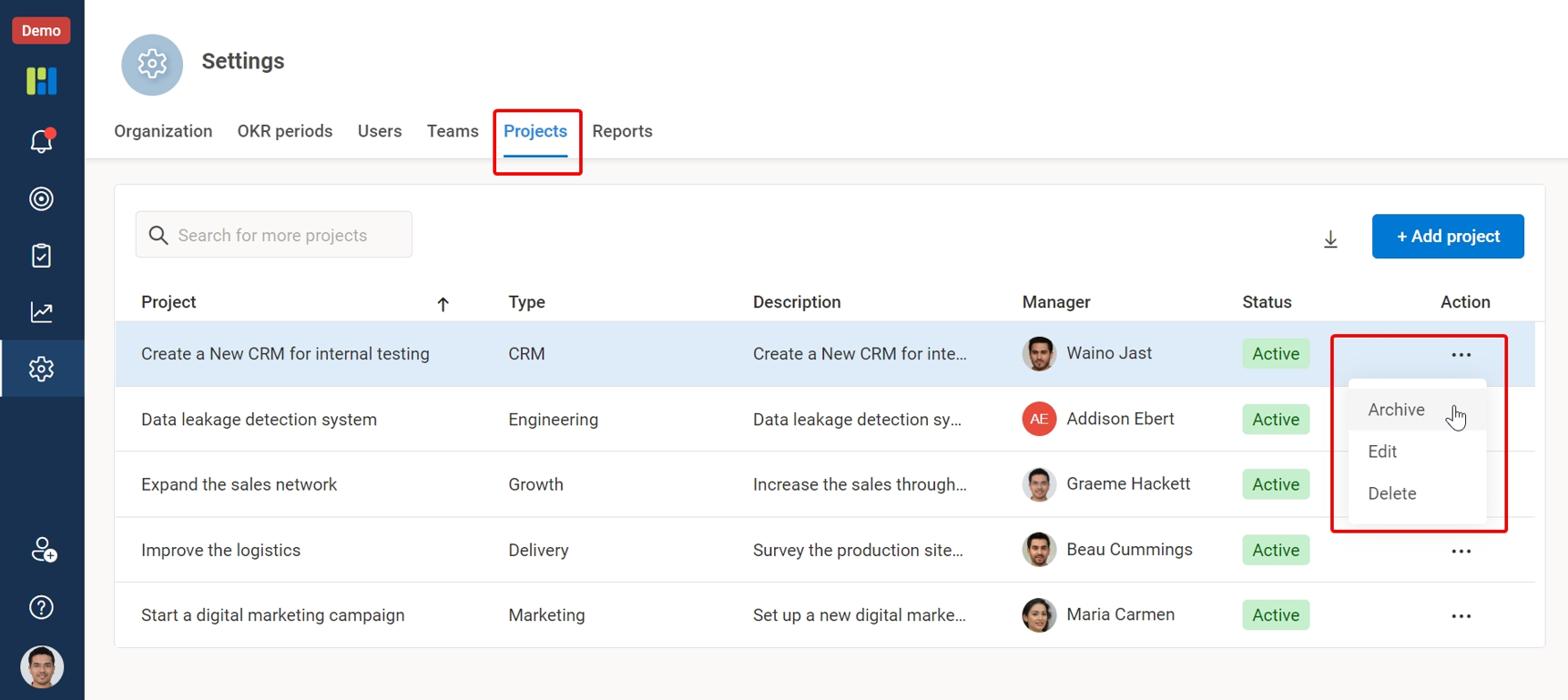
5. Or you can select Delete to delete the project.
NOTE – You can archive or delete a project only when all its tasks are archived or deleted, respectively.
