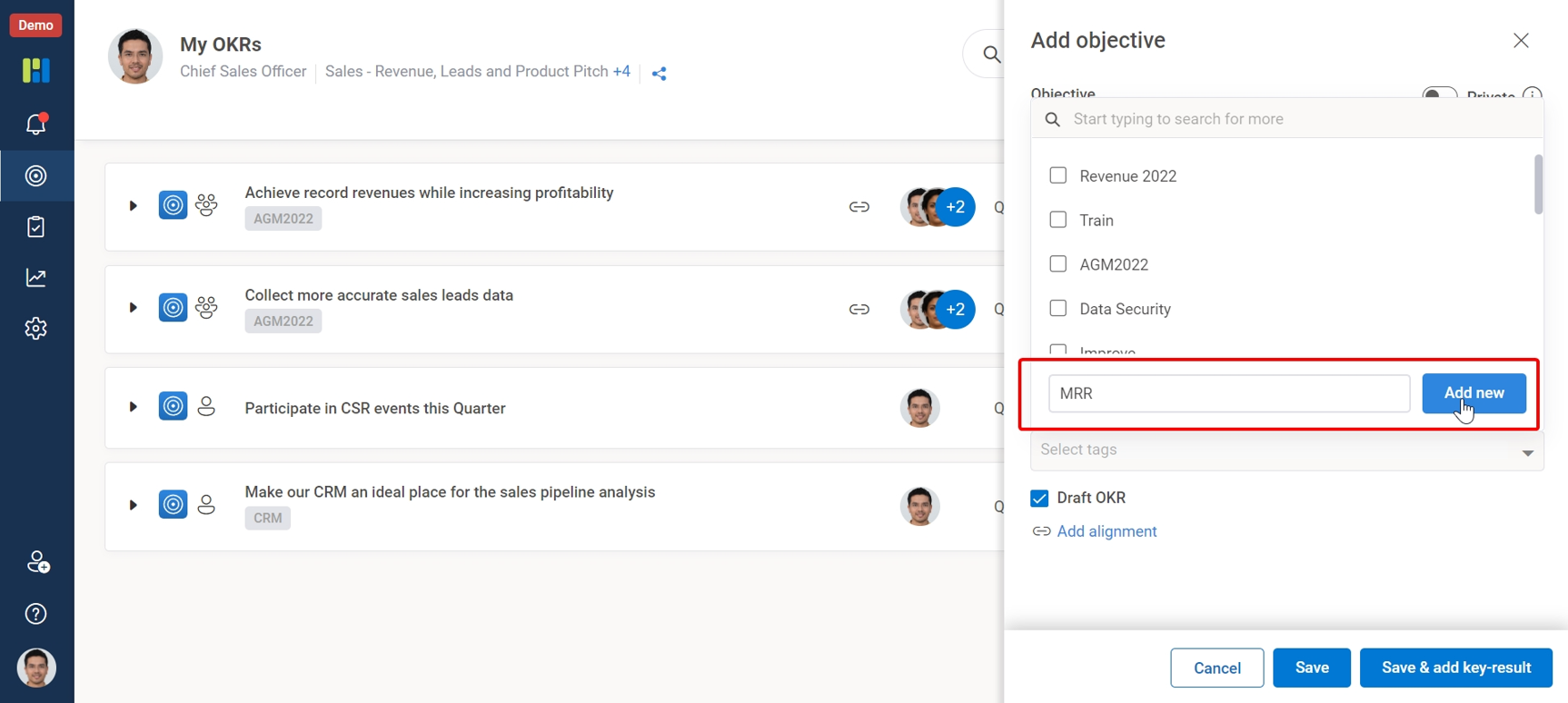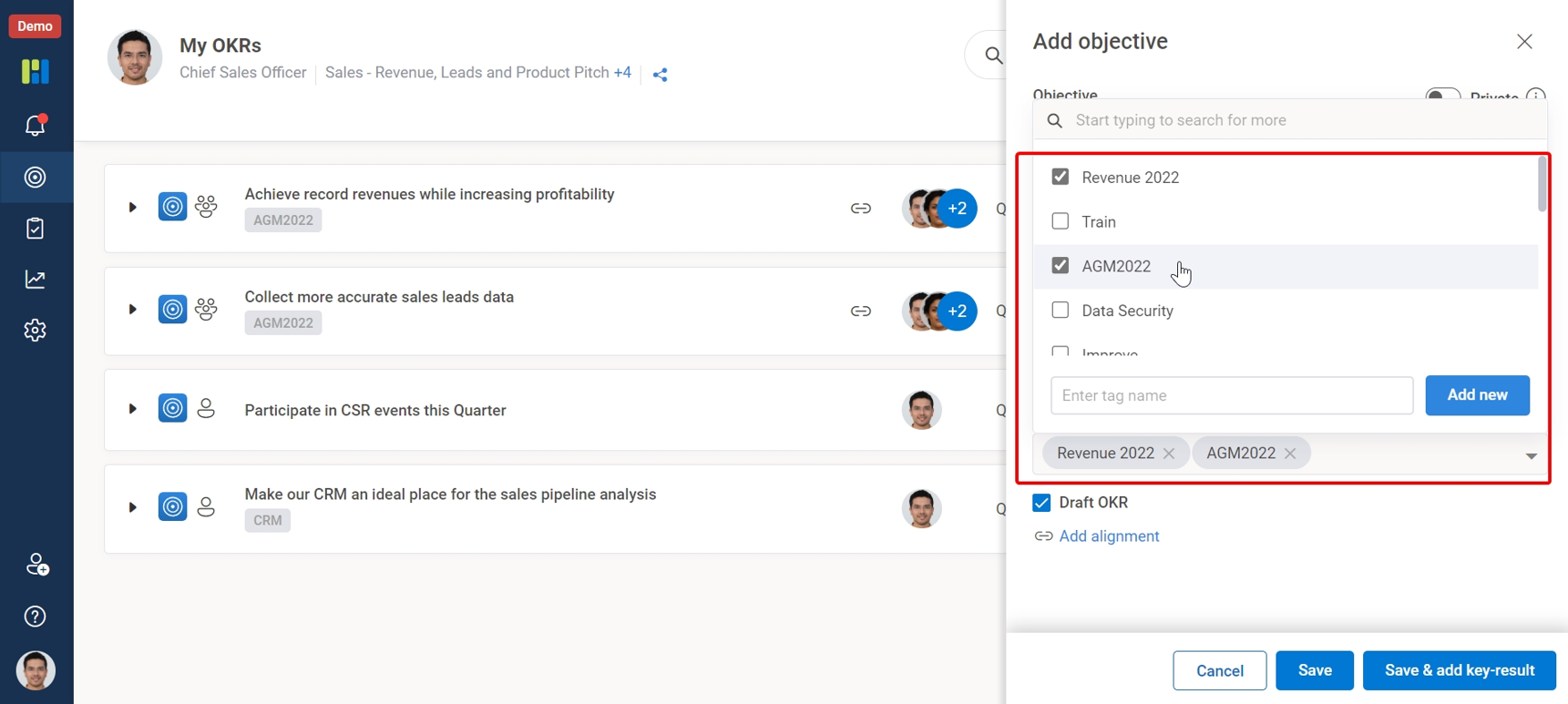Help Center > Frequently Asked Questions > Working with OKRs > What are TAGS?
What are TAGS?
Working with Objectives, Adding an Objective
Worxmate ‘Tag’ feature allows you to quickly search for the OKRs tagged with distinct keywords or identifiers.
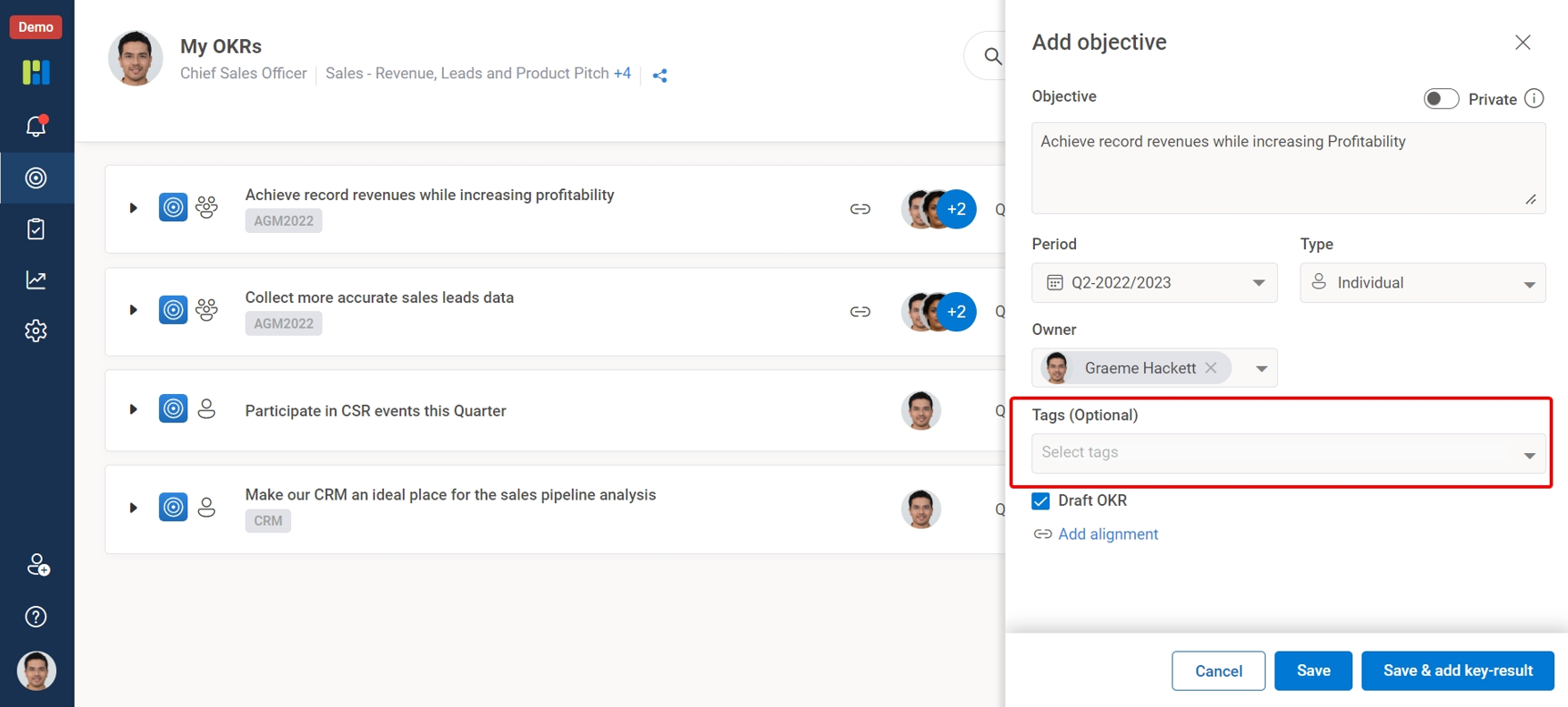
While writing your Objectives you can add a ‘Tag’ to your OKRs to distinctly identify them or group other similar objectives, to see how those Objectives and associated Key-Results are progressing by simply searching via Tags option under search and explore button. You can enter a maximum of 5 Tags as identifiers.
Tags could be inspired from the objective itself or it could be a reference from an Objective Planning meet, AGM’s, All hand meets or other events. Tags make it easier to search for specific OKRs.
You can create a new Tag or pick & add already added Tags.